FINGERPRINT LOCK
FINGERPRINT LOCK
- 产品详情
- 产品参数
Product name: The fingerprint electronics locks S868
1: Use for the first time:
Pack into battery, press the power key of fingerprint front-panel, then put any fingerprint on the fingerprint window, the safebox opened.
2: Enroll fingerprint
1) Enroll the first fingerprint
Press the Add. Key, put the fingerprint on the fingerprint window, The panel display OK, The fingerprint adds success.
2) Enroll the other fingerprint
1)Press the Add. Key.
2)A fingerprint that will have been already registered again puts in the fingerprint window, The panel display OK.
3) Put the new fingerprint in the fingerprint window, then panel display OK, the fingerprint adds success.
The fingerprint capacity: 100PCS
3: Open the safe box
1) Press the power key, put the fingerprint
2) The panel display OK.
3) The safe box opened.
4: Del. All fingerprints
Hold down the del. Key, without releasing the del. Button.
Then hold down the power key, the panel display OK, then all fingerprint deleted.
5: Alert function
Hold down the powerkey, then the system into alart mode. If the safebox shake, the the alert ring out.
